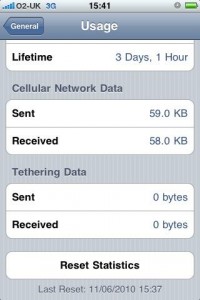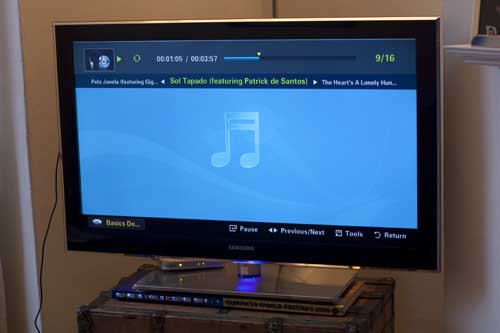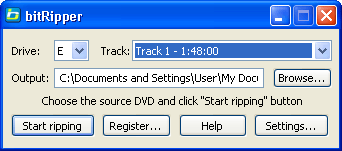As mentioned in my previous post I have recently been thinking about with the idea of buying a mac mini and turning it into a media centre to allow me to watch tv, play music and watch films. After doing a lot of research I finally decided on a much simpler option.
Instead of the mac mini I purchased a SAMSUNG UE40B8000 40″ 8000 Series LED LCD TV (infact even if i was going to buy a mac mini I also planned to buy an LCD TV). The great thing about this and other recent Samsung TVs is that they have what Samsung describe as ‘Media 2.0 capability’. This media 2.0 functionality includes the following four main features:
USB 2.0
This basically means you can plug an external usb storage device into the tv (such as a USB dongle or external hard drive) and play mp3s, movie files or view jpeg photographs through the tv. The built in media player has lots of codecs built in and has so far handled all of the video files I have thrown at it (avi, mpeg, wmv etc). I was a bit worried about the performance of this functionality however I have a 1TB external hard drive plugged in and have had no problems playing any of my media back. Ok so the interface is a bit clunky to navigate (especially when you have a large media collection) however it is usable and more importantly it’s reliable and plays all my media (something my windows laptop often struggled with!).
Internet@TV
This is a direct attempt by Samsung to greate a useful link between your internet and your TV, something that firms like Microsoft and Apple have been trying for years. You can connect you TV to your router via anetwork cable or by using a wireless dongle (this is about $50 extra). Content is delivered to your TV via a number of widgets, allowing you to access services such as flickr, yahoo news, yahoo weather, yahoo finance, youtube. Make no mistake you are not accessing the true internet as you would on a computer. Instead you are using available widgets or apps, in fact the experiance is very similar to the apps used on an apple iphone or ipod touch. Samsung promises the number of available widgets will increase over time. While I can’t see this being the complete future of Internet TV there are some useful apps and I can see myself using these features to check my flickr acocunt, look up the weather forcast etc.
Content Library
This is a preloaded collection of content that Samsung include on all shipped TVs. It includes a collection of example photographs, a few basic games, some recipes, fitness exercises and childrens learning activities. I believe you can connect the tv to the internet and download more content from the Samsung website. I am sure some people will find this content useflul – it may keep my niece and nephew quite for an hour or so if required. Personally I can’t see myself using this much (if at all). If i want a recipe i’ll hit google, not my samsung tv!
DNLA Wireless
This funcionality allows you to connect other devices to your TV wirelessly. Either by using the addition wireless dongle or connecting the TV to your wireless router you can stream movies, photos or music wirelessly from your laptop or PC.I’ve not really tested this yet but I imagine it will be iusefull for things such as showing the family my holiday snaps.
As mentioned in my previous post I have recently been thinking about with the idea of buying a mac mini and turning it into a home media centre to allow me to watch tv, play music and watch films. After doing a lot of research I finally decided on a much simpler option.
Instead of the mac mini I purchased a SAMSUNG UE40B8000 40″ Series LED LCD TV (infact even if i was going to buy a mac mini I also planned to buy an LCD TV). The great thing about this and other recent Samsung TVs is that they have what Samsung describe as ‘Media 2.0 capability’ or in other words a built in media player and usb connectivity.
This media 2.0 functionality includes the following four main features:
USB 2.0
This basically means you can plug an external usb storage device into the tv (such as a USB dongle or external hard drive) and play mp3s, movie files or view jpeg photographs through the tv. The built in media player has lots of codecs built in and has so far handled all of the video files I have thrown at it (avi, mpeg, wmv etc).
I was a bit worried about the performance of this functionality however I have a 1TB external hard drive plugged in and have had no problems playing any of my media back. Ok so the interface is a bit clunky to navigate however it is usable and more importantly it’s reliable and plays all my media (something my windows laptop often struggled with!).
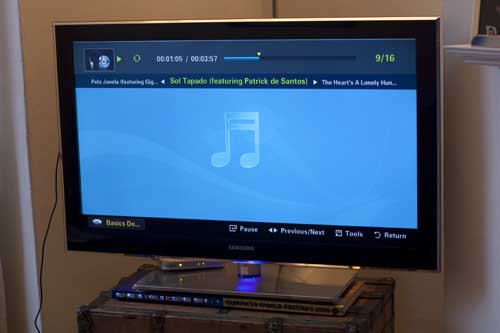
Samsung TV Playing mp3s from a 1TB Hard Drive
Internet@TV
This is a direct attempt by Samsung to greate a useful link between your internet and your TV, something that firms like Microsoft and Apple have been trying for years. You can connect you TV to your router via a network cable or by using a wireless dongle (this is about $50 extra).
Content is delivered to your TV via a number of widgets, allowing you to access services such as flickr, yahoo news, yahoo weather, yahoo finance, youtube. Make no mistake you are not accessing the true internet as you would on a computer. Instead you are using available widgets or apps, in fact the experience is very similar to the apps used on an apple iphone or ipod touch.
Samsung promises the number of available widgets will increase over time. While I can’t see this being the complete future of Internet TV there are some useful apps and I can see myself using these features to check my flickr account, look up the weather forcast etc.
Content Library
This is a preloaded collection of content that Samsung include on all shipped TVs. It includes a collection of example photographs, a few basic games, some recipes, fitness exercises and childrens learning activities. I believe you can connect the tv to the internet and download more content from the Samsung website.
I am sure some people will find this content useflul – it may keep my niece and nephew quite for an hour or so if required. Personally I can’t see myself using this much (if at all). If i want a recipe i’ll hit google, not my samsung tv!
DNLA Wireless
This functionality allows you to connect other devices to your TV wirelessly. Either by using the addition wireless dongle or connecting the TV to your wireless router you can stream movies, photos or music wirelessly from your laptop or PC. I’ve not really tested this yet but I imagine it will be i useful for things such as showing the family my holiday snaps.
Is This TV a Media Player?
After using this TV for a few days now it is mightily impressive. It does exactly what I wanted it too in terms of playing all of the media off my 1TB external hard drive.
Despite the huge amount of mp3s and films on my drive, navigation is fast even if it isn’t as slick an interface as something like itunes on a computer it gets the job done.
If you are thinking about a media center (either with a mac mini or windows pc) then you should definitly consider this samsung tv option.
Benefits of the Samsung 8000 over a computer based media centre:
- No need for a computer. This solution just needs the TV and an external hard drive
- I can control/play everything with just the TV remote control – no need for a mouse and keyboard or additional remote
- Energy efficiency is much better as I am only powering the TV and the external hard drive (which powers down when i switch the TV off). No need to leave a pc running 24/7
- Computer based media centres are unreliable. I used to run a windows based one and have heavily researched the mac mini option. This TV option simply works ALL the time.
Update: Another great reason I forgot to mention in the original post is that Samsung are currently offering £200 cash back on this TV.
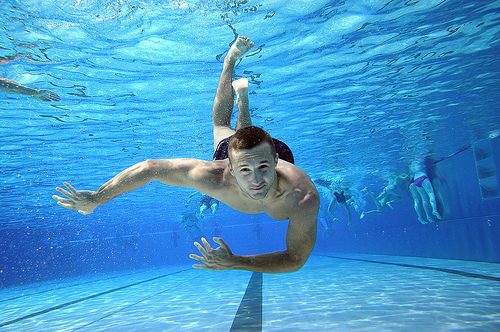
 image by
image by